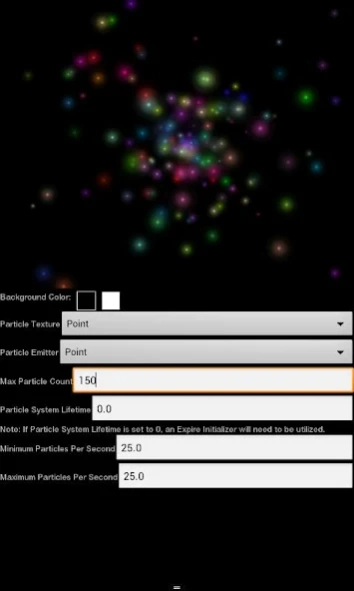Particle System Customizer1.0
Publisher Description
Particle System Customizer -Particle system customizer for AndEngine.
Since it can be time consuming to continuously make modifications to a particle system and view the results until you get it just the way you want it, I've created this app to customize a particle system from scratch using AndEngine's particle initializers and modifiers. Comes with 4 default particle textures and custom textures can be loaded from external storage. There is no way to export code at this time, but it is a possibility for a future update.
-Use the menu button to add/remove particle initializers and modifiers. Multiple particle modifiers may be added of the same type.
-When editing a text box use enter/return to update the particle system with the new values.
-Custom particle textures can be loaded from external storage. Use "Load Textures" from the menu. Any textures with a .png extension found in /particlesystem/textures/ in external storage will be added to the particle textures drop down menu.
-When editing the particle system, if "Particle System Lifetime" is set to 0, the particle system will run continuously without resetting until a new option is set, so an Expire Initializer should be used. Otherwise, the particle system will reset after the specified amount of time in seconds has passed.
Requires access to read/write to external storage for using custom textures.
Requires a GLES 2.0 compatible device.
The default textures used can be found here: http://www.andengine.org/forums/tutorials/particle-effect-sprites-t178.html
Tested on a 2nd generation Kindle Fire and Droid X2
About Particle System Customizer
The company that develops Particle System Customizer is Bitstrawberry. The latest version released by its developer is 1.0.
To install Particle System Customizer on your Android device, just click the green Continue To App button above to start the installation process. The app is listed on our website since 2013-03-10 and was downloaded 6 times. We have already checked if the download link is safe, however for your own protection we recommend that you scan the downloaded app with your antivirus. Your antivirus may detect the Particle System Customizer as malware as malware if the download link to bitstrawberry.particlesystem is broken.
How to install Particle System Customizer on your Android device:
- Click on the Continue To App button on our website. This will redirect you to Google Play.
- Once the Particle System Customizer is shown in the Google Play listing of your Android device, you can start its download and installation. Tap on the Install button located below the search bar and to the right of the app icon.
- A pop-up window with the permissions required by Particle System Customizer will be shown. Click on Accept to continue the process.
- Particle System Customizer will be downloaded onto your device, displaying a progress. Once the download completes, the installation will start and you'll get a notification after the installation is finished.